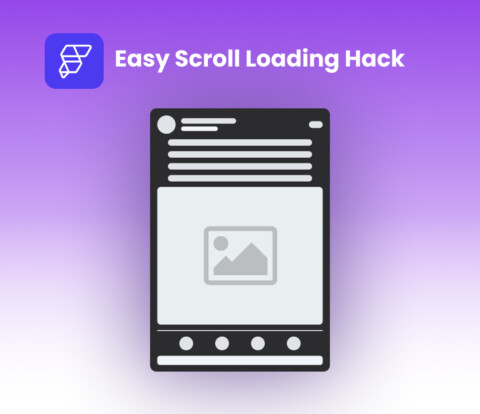FlutterFlow August 2025 Update is finally here, and it brings some fascinating new features to the table! Whether you’re building apps for fun or business, this update makes your dev process even smoother, faster, and more powerful. From real-time date previews to a smarter way to rebuild your UI—there’s a lot to unpack. Let’s walk through what’s new!
📅 Live Preview for Custom Date Formats
Ever found yourself guessing how your custom date format will look in the final app? That guesswork is now gone.
Here’s what’s new:
- You now get real-time previews as you type your custom date format string.
- Clickable documentation links for quick DateFormat reference.
- Instant visual validation—you’ll know right away if your format is working or needs tweaking.
🧠 Pro tip: Use this to quickly test different locale-based formats or get your display just right without having to constantly hit “Run” or preview.
🔨 New Rebuild Action
This one’s a game-changer. You can now refresh any page or component using the Rebuild action—without needing to set up a full-blown Update State.
Why this rocks:
- Perfect for when custom actions or class methods change the state.
- Cleaner workflows – less setup, less clutter.
- Helps your UI stay up-to-date instantly.
Think of it like hitting “refresh” on just the part of your app that needs it. No need to over-engineer the logic.
♿ Tooltip on Focus – Accessibility FTW
Accessibility matters, and FlutterFlow just got better at it. Tooltips can now show up when elements receive keyboard focus.
What’s changed:
- Works seamlessly with keyboard navigation and assistive tech.
- Makes tooltips more inclusive—not just for mouse users anymore.
- Fully integrated with existing tooltip functionality.
If you’re aiming for WCAG compliance or want to improve your UX for all users, this is a big win. 🙌
🔍 Enhanced Action Block Search
Managing large projects? This one’s for you. The new Action Block search enhancements make finding and referencing blocks across your app a breeze.
Features:
- Find Usages now includes Action Blocks—even from dependencies!
- Command Palette includes Action Block listings.
- Improved reference tracking throughout your project.
🎯 No more getting lost in spaghetti logic or duplicated blocks. Now it’s easier to refactor, track, and understand how your app works.
💬 Ask FlutterFlow – Your New AI Helper
Got stuck? Wondering what a feature does or how to fix that weird API error?
Introducing: Ask FlutterFlow – a smart documentation chatbot built right into the docs.
How it helps:
- Pulls from official FlutterFlow docs and curated internal knowledge.
- Gives instant answers to your questions.
- Click the chat icon at the bottom right of docs.flutterflow.io and fire away!
💡 Perfect for late-night coding sprints or when you just want fast answers without leaving the builder.
⚡ Other Cool Stuff
- ✨ Performance boost during merges – faster + smoother team workflows.
- 🌍 Welsh language support added via MaterialLocalizations.
🐞 Bug Fixes – The Not-So-Fun Stuff That Just Got Better
- Fixed: Test Mode loading issues
- Fixed: Code editor glitches on Windows
- Fixed: JSONPath parsing for API results (no more incorrect list types!)
- Fixed: Gray screen in project builder
- Fixed: “New Session” button after Test mode timeout
- Fixed: Firebase query issues with
'index in list'operations - Fixed: Code generation errors with nested library pages and Data Structs
Whew. That’s a lot of polish! 💅
👋 Wrapping Up
FlutterFlow is evolving fast—and all these updates are proof that the platform is listening to the community and leveling up for all types of builders. From better accessibility to AI-powered help, to just making your workflows easier—there’s something here for everyone.
💬 Got a favorite feature from this update? Or need help using one of them? Drop a comment or hit me up—I’d love to help you out. And don’t forget to check out the chatbot on the docs if you get stuck.