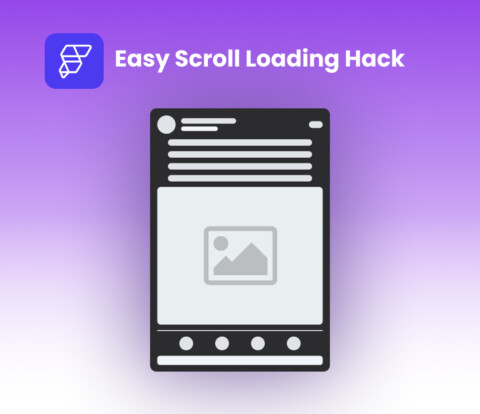The FlutterFlow September 2025 updates are finally here, and they bring some powerful features that will make your app development smoother, more stable, and more accessible. From pinning projects to specific versions, to advanced semantic properties, to changes in pricing and collaboration—this release has plenty to cover.
Pin Your Project in FlutterFlow September 2025 Updates
One of the most requested features is finally here! If you’re on the Growth or Business plan, you can now pin your project to a specific FlutterFlow version.
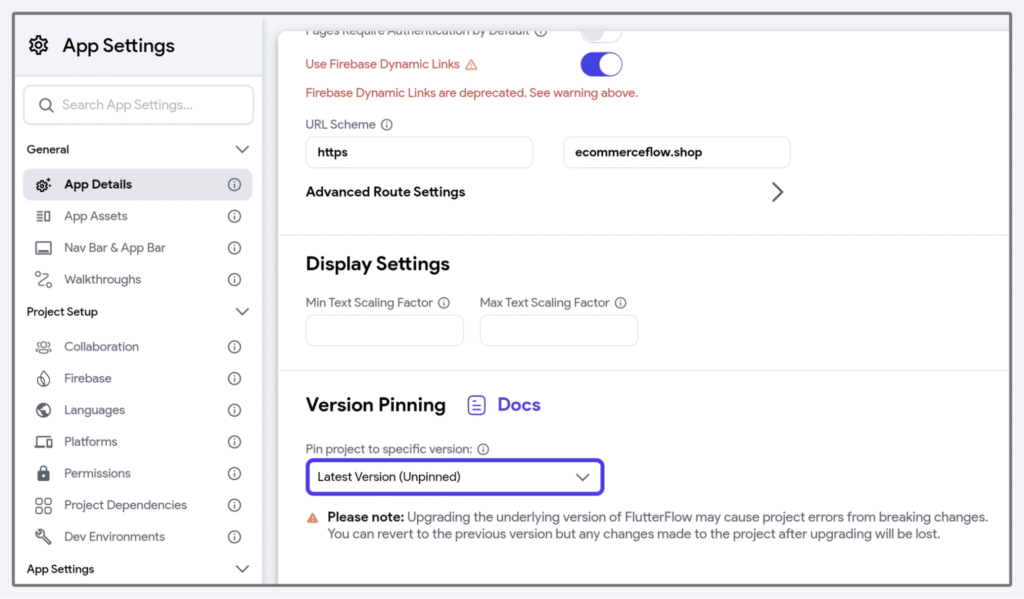
Why does this matter?
Think about it—normally, when FlutterFlow releases a new version, your project automatically moves with it. That’s great for staying updated, but sometimes updates introduce changes you may not be ready for. With this new option, you can “lock” your project to the current stable version and upgrade only when you’re comfortable.
You’ll find this setting inside your project under App Settings → App Details. Super handy if you want stability while working on a live project.
Advanced Semantic Properties for Accessibility
Accessibility just got a major upgrade. Paid users now have access to Advanced Semantic Properties, giving you much more control over how your app interacts with screen readers and other assistive tools.
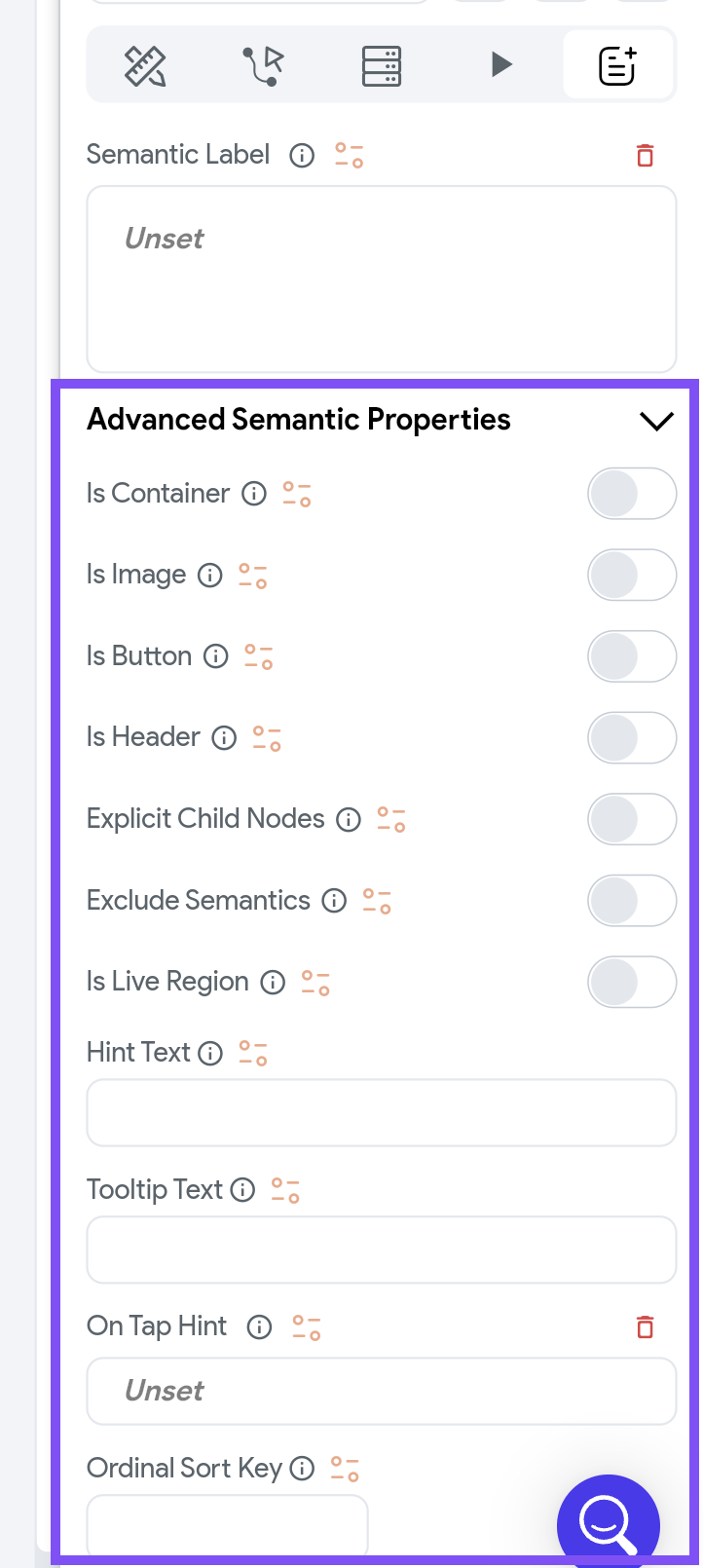
Here’s what you can do now:
- Mark widgets as containers, images, buttons, or headers.
- Define child nodes or exclude certain semantics.
- Mark live regions for dynamic updates.
- Add hint text, tooltips, tap hints, and sorting keys.
All of this makes your app more inclusive and user-friendly, without needing complicated workarounds. If accessibility is part of your workflow (and it should be), these tools will be very useful.
A Note on Pricing and Collaboration
FlutterFlow is rolling out its updated pricing and collaboration model, and it’s important to understand how it affects your projects.
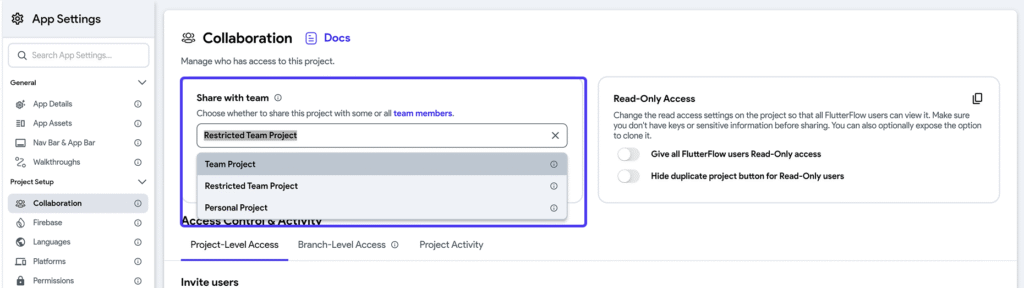
Here’s the breakdown:
- Personal projects: Just for you, tied to your personal plan (Free or Basic).
- Team projects: Shared with your entire team, tied to a Growth or Business plan.
- Restricted Team projects: Shared with only part of your team, plus the team owner.
If you’re on the Free personal plan, you’ll now only be able to edit up to two personal projects. To unlock more, you’ll need to either associate them with your team or upgrade your personal plan.
Collaboration has also changed—users outside of your team may lose editing rights and fall back to “Read Only.” If you want them to edit, you’ll need to assign them a Collaborator Pass.
It might take a few adjustments, but these changes should make project access more organized and fair.
Improvements & Fixes
On top of these big updates, there have been plenty of improvements behind the scenes:
- AI Agent Builder now supports GPT-5.
- New dropdown to configure web orientation under Web Deployment settings.
- Updated the PDFX package with WASM support.
- Better handling of custom class variables across files.
And of course, a bunch of bug fixes:
- Fixed project ownership transfer issues.
- The desktop app is now more stable for large projects.
- Fixed gray screen when editing component imports.
- Searchable dropdowns behave properly now.
- Build errors from custom classes and Algolia search are fixed.
- Cleared unsupported theme widgets.
- Fixed dependency conflicts in FlutterFlowPdfViewer.
- Build errors with library projects are resolved.
- Focus issues with VideoPlayer are gone.
Wrapping Up
This September release is a mix of stability, control, and accessibility. Pinning projects to a specific version will give developers peace of mind, accessibility updates will help build more inclusive apps, and the pricing changes will make collaboration clearer.
If you’re working on a serious project in FlutterFlow, these updates are definitely worth checking out.